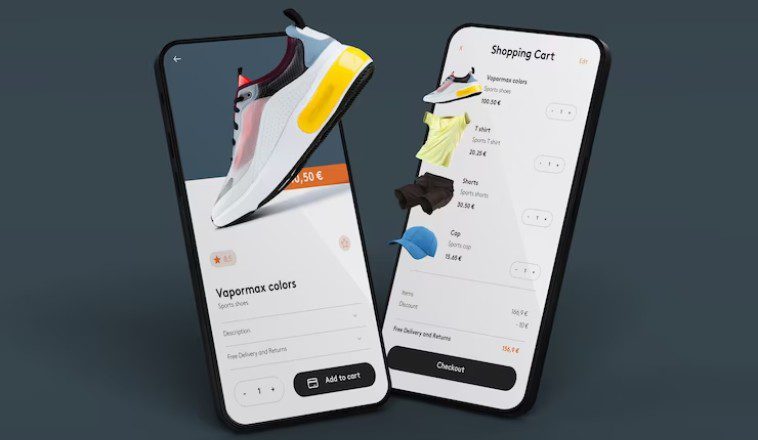Do you know how to create a BigCommerce popup? If your answer is No, there is an opportunity to learn and incorporate it into your online store to boost sales.
BigCommerce is one of the most popular eCommerce platforms the world over. Creating an online store using BigCommerce is a breeze. You build a site and begin to sell your products almost immediately. Adding a popup to the site improves the odds of scaling up sales.
This post gives you insights into how to make an attention-grabbing popup for a BigCommerce store. We will teach you three ways to make the most of the Popup and improve your sales.
But before that.
Do Popups really increase sales?
Yes. However, not all popups boost sales. Your Popup must be an attention-grabber. It takes creativity and marketing skills to create a popup that draws attention and naturally prompts the target audience to take action.
When you have promotional sales for a particular product, there’s no better way to do it than using popups on your BigCommerce store. It could be a promotion where shoppers buy a certain amount of the product and get another product for free. The trick here is to use an enticing and convincing language to hook prospective buyers and make them take action.
Take a look at the Popup below. That’s what we will create in this tutorial.
As you can see, the Popup is actionable. The odds of conversion are high. You should be able to build much better popups than this at the end of this tutorial.
But what do you use to build the popups? We introduce you to OptinMonster. This is the magic tool you need to make magnificent popups for your online store.
If you look to improve conversions on your online store, OptinMonster is the best fit for you. It will help you register impressive growth in your sales. Plus, you’ll be able to enrich your email list and increase the number of your social media followers.
If you are into marketing campaigns, you’ll find using OptinMonster a handy tool. It enables you to create gripping campaigns and customize them for the right audience.
And now…
A Stress-Free Way to Build an Attention-Grabbing BigCommerce Popup
First of all, please sign up for OptinMonster, and let’s get started. Please take advantage of our 14-day money-back guarantee. Take our word: it is 100% risk-free.
There’s good news for video tutorials lovers. We have a video tutorial for you on how to build an attention-grabbing BigCommerce Popup.
Source:- OptinMonster
Are you done with signing up for OptinMonster? Great. Let’s dig in now!
Step one: Install OptinMonster on your BigCommerce site.
Here is the step-by-step installation procedure:
- Login in to your BigCommerce site.
- From the sidebar menu, select Apps.
- Select the big blue button, “BIGCOMMERCE.COM/APPS.”
- Type OptinMonster in the search bar that appears to search for the app.
- Click “GET THIS APP.”
- Because you already have a BigCommerce store, select “Existing BigCommerce Store.”
- Next, click “Install.”
- Grant OptinMonster access to your BigCommerce store. To do that, select the checkbox and click “Confirm.” The app will be installed on your BigCommerce store.
- Log into your OptinMonster account.
Step 2: Create your Popup Campaign
After logging into your OptinMonster account, you should be able to see the dashboard. So, here are the steps to follow when creating your Popup.
1. Click “Create New Campaign.” It is right at the top right corner of your screen.
You’ll see different types of campaigns. These are:
- Popup
- Floating Bar
- Fullscreen
- Inline
- Slide-in
The campaign type we’ll create in this tutorial is Popup. So, choose that.
2. Next, choose a template for your Popup. Be sure to choose a template that suits your design requirements.
There are 50+ templates OptinMonster offers you. Whether you have a laptop, desktop, tablet, or smartphone, the templates work. What’s more, you can filter templates. You have the Desktop/Tablet and Mobile Optimized options.
3. Let’s use the Desktop/Tablet alternative. The beauty of this option is that it works fine on most smartphones. We’ll use the Shopping template for this tutorial.
The Shopping template is the most ideal for an online store. You can display your products on the left and add a call to action on the right.
4. Your campaign should have a name. Give it a catchy name.
5. Select the website on which you want to load the campaign. In this case, it is your BigCommerce store.
6. Click “Start Building.”
There’s a lot of things you can do to create a stunning popup. You can edit the default text by clicking on the text elements. The editing toolbar will appear on the left of your screen. So, type in the message you want to convey to your target audience.
Replace the default image with something that has a cool visual appeal. Simply click on the image element to open the editing window. Click the “Image” button and browse your computer for the new image you want to add.
Go ahead and add as many features as you want to your campaign. But be careful not to overdo it and end up with a crowded popup. To drag and drop new elements, click “+Add Blocks.” It is located at the top of the editor.
Some of the things you can add to your campaign include:
- Countdown
- TimerButton
- Text
- ChatBot
- Images, and more
After you’ve added enough elements to your Popup, decide where to display it.
Step 3: Decide where to your Popup
OptinMonster lets you decide how you want to display your BigCommerce popup. But there are rules to follow. At the top of the OptinMonster editor, go to “Display Rules.”
Two display rules are preset. These are:
- Time on page is at least 5 seconds
- Current URL path is any page
The first option lets your popup display on your site 5 seconds after a visitor accesses your BigCommerce store.
The second option lets your Popup appear on any page. We’ll use that for this tutorial. Then we’ll adjust the 1st condition to use an exit trigger. That means the Popup will display whenever a visitor attempts to exit your site. The feature we’ll use in this case is the Exit-Intent trigger.
So, let’s now set the Exit-Intent trigger. To do that, click “Time on page” to display available options. Choose “Exit-Intent®.” You have the following alternatives to display your Popup:
- Desktop only
- Mobile only
- All devices
Let’s select the last option, i.e., All devices, because it is perfect for your BigCommerce store. You’ll have customers using different devices to access your store.
Next, let’s set “Exit-Intent Sensitivity.” It’s typically preset to Medium. That’s fine. We can leave it as it is by default. You may be interested in learning a little more about the different types of mobile exit-intent triggers OptinMonster offers you. Click here for more reading.
Great. Your campaign will have an exit-intent trigger that lets you know when visitors left your site. You can customize the Popup to request the visitors to give you their email addresses before leaving your site. That will be a perfect way to kick up your email list.
If you have an email list, you can integrate it into your BigCommerce popup campaign. You simply go to the integration tab on the dashboard and select your email service provider.
Another upside of using OptinMonster is the analytics feature. It enables you to monitor the performance of your campaign. You can either use the inbuilt OptinMonster analytics or any other analytics application like Google analytics.
You’ve now configured the display rules for your BigCommerce popup and everything else there is to set. So, click “Save” and then toggle “Publish” to the active status.
Congratulations! You’ve just built your BigCommerce popup campaign. Here is a demo of the popup campaign we built for this guide.
Before we let you go, let’s quickly look at a few ways that can help increase sales for your BigCommerce store.
3 Ways to Kick Up Sales Using Your Popup
The following tips can help you kick up your sales funnel and double revenue.
1. Create limited time offers
Create a sales campaign giving shoppers an offer that is time-bound. Drive the urgency as we did with our demo popup.
2. Offer free shipping
You can give free shipping to, for instance, the first 30 sales of the day or the first 100 purchases exceeding a specific figure. You can as well factor distance into your shipping plan. Limit it to customers residing within a given radius from your store.
3. Give freebies
Who doesn’t like free things? Give out free products to shoppers who make purchases above a specific amount. Clever businesses offer products with a shorter shelf-life and can expire before stocks reach the replenishment level.
Just one more thing. How do you usually handle cart abandonment? It is a common problem for many online stores. Some shoppers add dozens of products to the cart and just abandon it for some reason.
This is how to reduce cart abandonment. Create a popup that engrosses the customer intending to abandon a cart. Use a polite and persuasive language that makes customers reconsider their decision to abandon the cart. Use the Exit-Intent Popup.
You can count on OptinMonster when it comes to creating different types of campaigns. Make the most of the features available to grow your BigCommerce store.
Many thanks for reading through. We are sure this guide will help you create gripping popup campaigns in the future for your BigCommerce store. If you get it right, odds are you’ll generate more and more sales.
Are you really ready to take your BigCommerce store to the next level? Give the OptinMonster
14-day money-back guarantee a try today.
Here are a few more topics that you shouldn’t miss:
How To Increase Conversions with Easy Multi-Step Popups
How to Set Up Author Tracking On Your WordPress Site by MonsterInsights
What is reCAPTCHA, and how can it Help You?
Like this post? Don’t forget to share