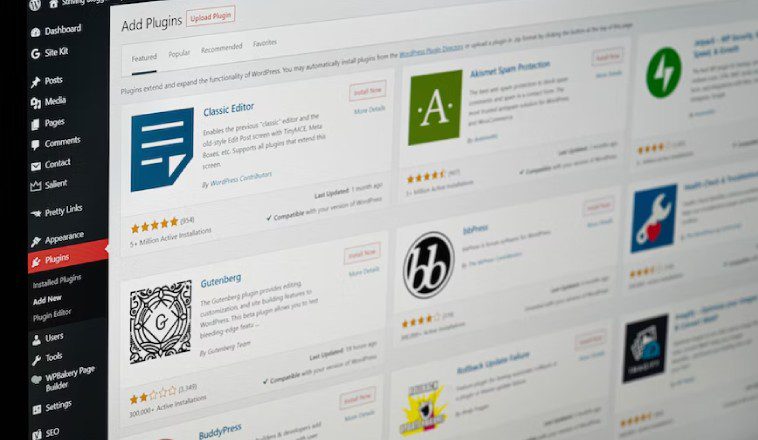Every blogger knows that Google Analytics WordPress is the best for providing data even though sometimes it’s rather hectic to navigate through all these data. At this point, Analytics comes in. In this post, am going to highlight its numerous features and how they help in managing your statistics. This post focuses on Analytify plugin for WordPress.
Google analytics just got easy to maneuver through thanks to Analytify, a WordPress plugin that transforms all that complex data and makes it simple and easy to manage. Don’t get all worked out when managing your data. This plugin presents a great experience when navigating on Google analytics.


Table of Contents
Installation and Getting Started
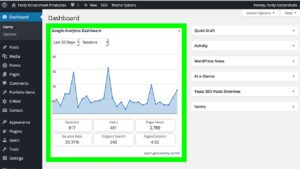
I will recommend the Pro version of the Google Analytics WordPress if you want to maximize your potential in handling statistics. But you might as well try the free version if you like. 1. Two options are available. For the paid version, you will need to download from the Analytify website and the free one from WordPress Plugin Repository
2. Go to the upload section of the plugins by navigation to dashboard>> plugins>> Add new>> upload then activate it
3. When through activating the plugin, a new screen will show up with a title “Welcome to Analytify.” Here you will find plugin information and details of current version updates available and “Get started” instructions. Go through the instructions carefully and continue. You will be provided with a menu “Analytify” just beneath the dashboard navigation link. On clicking it, a message “You must be authenticated to see the Analytics dashboard” displayed on the screen. Authentication is valid for Pro users only. For the free version, you can skip this step. Get your license key from Analytify site. Put it on the license tab available on the setting page of Analytify for authentication. You are now free to use the plugin and entitled to auto updates.
4. The next step after authentication is verifying Google Analytics account with it. Note that you will be required to add the site to your Google analytics account before verifying. After verification, you can now choose your current account from the Analytify plugin.
Finally, you have installed, authenticated and verified the Analytify plugin for Google Analytics. You can now start enjoying its awesome features.
Get Analitify Now!
Features of Analytify:
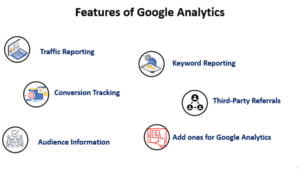
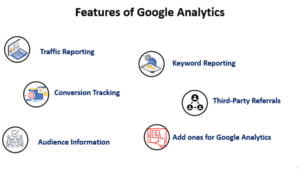
• Installation is very easy since it has no need for copying any code manually. By simply clicking the Authentication process, the plugin automatically adds Google Analytics tracking codes to your website.
• On a premium rate, you can improve e-commerce Google analytics, easy digital downloads, and be tracking add-ons for woocommerce
• You can Google analytics status as a block under single post or page in wp-admin.
• You can access top countries
• Access top cities
• Can get Social Media statistics
• Get list of top referrers browsers
• List of top referrers
• Mobile statistics
• View user activity on your site.
• On premium rate, get real-time statistics on dashboard of your site
• Also, get campaign statistics on premium
• You will get shortcodes for either simple or advanced (customized) statistics according to your preference
• Use widgets and shortcodes also on premium
• Allow you to see traffic data for individual blog pages and posts
The Google Analytics dashboard gathers information of all Google Analytics data on one page. On it, you will get statistical information on the number of sessions, users, page views, and ongoing sessions. It also shows the average time spent by each user on a given page.
The Google Analytics WordPress plugin gives statistical data per page or per post. Information such as the user data, the country they are logged in and which browser is being used. You can also get the most searched keywords.
The Premium Version
The Google analytics WordPress premium version is easy to install. It shows campaign stats and reports in backend and frontend.
The premium version makes it easy to customize with CSS, and you can give it your own touch and preference.
The plugin also makes it easy for clients to find you using top keywords.
The Analytify plugin is multilingual and translatable
It is compatible with WPML.
The plugin is available in German, Russian, Norwegian, Spanish and Dutch As a client, it is refreshing when you see traffic on your site. However, it’s frustrating when going through Google’s analytics reporting modules, and here, the Google Analytics WordPress plugin comes in handy once again giving you headlining stuff.
What makes it even more interesting is that it does this for every single page, making it easy to view what is going on, in a particular post. The paid version offers great real-time reporting.
Outstanding Integration with Google Analytics


Many clients will admit that they hate seeing analytics outside their dashboard. The plugin integrates Google analytics code wonderfully within the WordPress admin panel.
Excellent Customer Care


The support team works round the clock to give you a wonderful blogging experience by handling any query fast and effectively. The team also updates the plugin. With each post and page having its own metrics, you can organize according to pages and posts.
Shop owners have the pleasure of viewing the number of clicks, in what stage clients are leaving the shopping cart and how much money they are generating with a single glimpse.
Non-technical editors who maintain the area of the site can observe the traffic associated with their post.
Checkout quick video review on Analytify
Source: Analytify – Google Analytics for WordPress
Closing Remarks
This WordPress plugin won’t disappoint since it prioritizes simplicity and Google Analytics WordPress plugin has every blogger sorted. With its numerous options and features to choose from, no doubt exists that WordPress has done it again. However, to benefit fully from this plugin, I will recommend the Pro version of auto updates.
Here are few more topics that you shouldn’t miss:
Sendy Review: Best App for Small Email Marketers
Constant Contact Review: Best Tool for Email Marketing
BlueSnap Review: The Best Payment Gateway Company
Like this post? Don’t forget to share