I am sure that you have watched an episode of a makeover TV show once in a while. If you liked what you saw, you must have tried to contact the contractor for his or her services. You need a plan for any landscape project. Pen and paper won’t help you that much. What you need is a landscape design software that helps turn ideas into tangible results. With a landscape design tool, you can easily streamline all your ideas and make them complement each other in outdoor spaces. In this article, we are going to explore the best free landscape design software in 2020.
It doesn’t matter if you are a designer, DIY homeowner, contractor, or an expert landscape architect; you need landscape design solutions to project the plans, cost, and integration with other software. Most of this software is quite expensive. Those who are not experts in landscape design and are not working on landscape designs will find these prices too high. Fortunately, we have free software out there to help them. What makes it even better is that this software is available as browser-based or mobile apps. If you want to print out or share your landscape design plan virtually, you will find this quite convenient.
On top of that, you will get the same features as the free tools, just like the paid landscape design software. However, the features are limited. If you are a pro landscape designer, they won’t be of much help. Both the free and the paid versions offer access to a library of database materials such as plants and hardscapes. Some of the free landscape design plan tools that I am going to share with you now get you access to other landscapers, contractors, and manufacturers.
Homeowners or those who don’t want to use this software commercially will find them quite helpful. The products have numerous reviews and represent some of the most trusted tools in the landscape design industry. To make it better, we have listed them based on user satisfaction score.
We are going to give you a detailed explanation of each software focusing on:
- An overview
- Feature highlights
- Details of both the free and the paid versions.
We have also included the following:
- Pros & Cons
- If you want to buy these products, we will offer you suggestions
This list that we are going to mention below includes landscape design tools that have free versions. We are not talking about tools that offer the free version for a short while, like the free trials. These tools provide permanent free solutions but only support one user or one project. If you decide to scale, then you will need to upgrade to the paid versions.
Table of Contents
Free Landscape Design Softwares of 2020
SketchUp Free
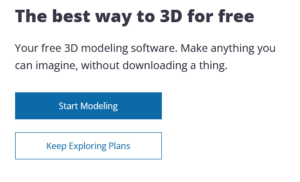
Overview
SketchUp is a great landscape design software for engineers, architects, builders, and designers. It has all the tools needed to model, draft, and turn your ideas to reality. It has a free version called SketchUp Free, which is a web-based version of SketchUp Pro. With the free version, one can use any web browser to draw in 3D. Moreover, users can share and collaborate with SketchUp free files with CAD project management tool called Trimble Connect. This tool is perfect if you are in the construction sector. If you are a landscape designer, you can use this software to create a dimension- and context-full design files from your initial models.
Free option
- The web-based browser add-on is the free version of the SketchUp modeling tool.
- We also have another free version of this modeling tool called SketchUp for Schools. If you want to use this version, you will have to download it from the G Suite for Education platform and store its files on Google Drive.
Paid option
- SketchUp Pro, which is the paid version, is also the desktop version. You are going to like it because it has more features and allows you to share or customize your files. It offers a free trial period, and the non-expiring license goes for $695.
Features
- Editing
- 3D modeling
- Rendering
- It support most web browsers and operating systems
- Support for Trimble Connect
Pros
SketchUp is free and easy to access. It allows you to share resources with ease and doesn’t require high entry-level skills. Although it doesn’t need much, it delivers, and you will be happy with the results.
Cons
The 2017 version doesn’t have the warehouse feature. You need to download the 2015 release for the warehouse feature. Your computer has to have high specs if you want to get the best performance in this tool, or rendering will frequently lack—the shadow effects, primarily on intricate designs.
Suggestions
You can settle for the free trial or go for the free version if you want to taste the waters first. Mastering the program requires time. The good thing is that you will get plenty of online resources to help you.
PRO Landscape Home


Overview
If you are into landscape design, you will love this tool since it provides you with photo imaging, CAD, and 3D rendering. It also helps to fulfill the client’s needs by giving users proposal drafting tools on any given project. The non-commercial version of this software is called the PRO Landscape Home. This version is created for homeowners who wish to design their landscapes. It’s a mobile app that works well with all kinds of devices, including Android, Apple, and Amazon devices. The PRO Landscape Companion App is only free if you’ve bought the professional landscape design software.
When it comes to the PRO Landscape Home, you will get most of the features found Pro version. However, you won’t be able to edit hardscapes, create 3D files, or create customer proposals.
Free option
- The free “lite” version of PRO Landscape is called the PRO Landscape Home.
- You will be able to freely access the Companion App on your iOS or Android device once you’ve downloaded PRO Landscape is free to download for both iOS and Android.
Paid option
- The PRO Landscape costs $1,496
- You will have to contact them for a custom quote if you want educational pricing for PRO Landscape.
Features
- Allows you to create CAD designs and photo imaging
- It has an object image library.
- Plant database
- It has a lookup feature called “Find a Professional”
Pros
This is a great software to speed up projects. This is good, especially when you are trying to meet a deadline. What makes it better are all the plants and accessories available.
Cons
It is too simple if you compare it to other harder-working software.
Suggestions
You don’t need to buy many Landscaping tools when you have PRO Landscape. It combines programs such as PhotoShop, CAD, and SketchUp, perfect for small projects.
Kerkythea


Overview
If you are looking for free, open-source software that renders architectural models & illustrations and gives a full staging app, this one will do the trick. Its designers built it as a plugin for SketchUp. One can use it as a learning software or as a professional tool. Reason being that users don’t need to pay to get software licensing.
Free option
- Free to download
Paid option
- N/A
Features
- Has a single rendering interface
- Has a rendering engine for Global illumination
- It gives users access to a repository of materials, environment images, and plants.
Pros
The free software renders very well, and you are going to get excellent visualizations services, just like in tools worth over $1K. This makes it quite affordable. Its compatibility is terrific, although it’s somehow limited. If you are looking for beautiful renders, you can use other tools such as Blender and SketchUp.
Cons
Sometimes you may find it slow. You have to allow adequate rendering time.
Suggestions
Before working on a large file that has a high-resolution end view, it is good to export a lot of quick test views.
Showoff.com the Visualizer
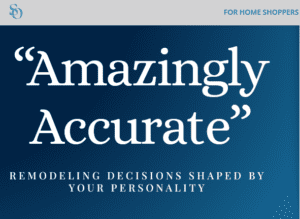
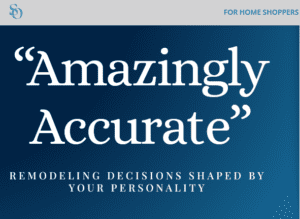
Overview
This is the best site if you are looking for a real estate MLS marketplace and blog. It gives you tips and layouts to help you become a better landscape designer. This excellent tool has a tool called the Visualizer, which is perfect if you want to create a garden or dream house. The Showoff.com community will give you tips on how to go about it. You can install the visualizer software freely on Windows operating systems.
Free option
- You can get it for free from this download link.
Paid option
- N/A
Features
- With this tool, you will get a database of materials such as elements, photos, setups, and many more.
- It has a community forum.
Pros
This software has made my landscape design project easy since it is simple and straightforward to use. It allows the client to clients to ‘visualize’ the proposed design.
Cons
The client may feel overwhelmed since some of the materials don’t look realistic.
Lands Design


Overview
You will love this tool since a new, better version of it is released every 90 days. This allows its developers to update features, take feedback, and fix errors. It’s a landscaping tool for the 3D modeling tool Rhino. This excellent landscaping software allows designers to build 3D images that look real. It also lets you give virtual tours to your clients so that they can pick what they want. With a vast library or urban furniture, plants, and trees, you will surely get what you are looking for, whether you are a homeowner or designer.
Free option
- Beta mode
Paid option
- N/A
Features
- Has a database for plant species
- Freeform landscape modeling
- Can create tours virtually
- Has an editing tool
- AutoCAD file support
What users say about this tool
No reviews from the customers yet, but if you have used this tool, you can leave your comment section below.
Arborgold


Overview
This is an excellent software if you are looking for comprehensive client management, business management, or job scheduling tool for services rendering companies. Recently, Arborgold launched a free 2D landscape tool that is perfect for both homeowners and expert designers. Anyone using it can easily create and save designs. Experts can use these designs by attaching them to their landscape proposals.
Free option
- If you are looking for a free account, you can get it at [email protected].
Paid option
- The paid version of Arborgold is quite comprehensive in offering landscape design and business management
- Sprout: $59/month
- Entrepreneur: $99/month
- Premium: $149/month
- Ultimate: $179/month
Features
- Has job site illustrations
- Users get a library of plants, lighting, and hardscape
- Allows you to import geo-satellite images and photos
- Designers can use freehand to draw
What users say about this tool
No reviews from the customers yet, but if you have used this tool, you can leave your comment section below.
Plan-a-Garden
Overview
Designed for DIY designers and homeowners, Plan-a-Garden is a great tool to help you visualize your designs before giving them to your contractor. It was created by Better Homes & Garden.
Free option
- It is a free browser-based tool.
Paid option
- N/A
Features
- Users get a vast database of plants and hardscapes.
What users say about Plan-a-Garden
No reviews yet, but you can be the first to a Plan-a-Garden review! Post your personal experience in the comment section below.
Garden Planner
Overview
This landscape design tool is pretty easy to use since it provides the users with a drag-and-drop interface for arranging the visual design elements. Garden Planner is a great and flexible designing tool that lets users give 3D tours to their clients.
Free option
- Nonprofits, charities, and schools are allowed to access the free license.
Paid option
- The paid version goes for $46 one-time fee.
Features
- Has a library of object symbols and plants
- Drag-and-drop interface
- Users get access to garden notes
- Future updates are free
What users say about Garden Planner
No one has written a review yet. You can be the first one to write something about it. Feel free to post your comment section below.
iScape App
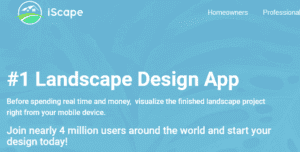
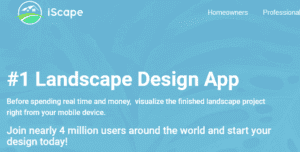
Overview
Perfect for expert product retailers and homeowners, iScape is used to design and collaborate on outdoor living space design. The software allows users to visualize the results of their design look like before commencing with the project. The tool is now available for the iOS app.
Free option
- An in-app purchase may be required to use the free iOS app.
Paid option
- N/A
Features
- The tool is easy to use
- Allows users to share their designs
- Database for images plants and materials
- Through escape partners users can get inventories
What users say about this tool
No reviews from the customers yet, but if you have used this tool, you can leave your comment section below.
DreamPlan Home Design


Overview
If you want a landscape design software that allows you to pro designs before redesigning them, DreamPlan Home Design will work out just fine. DreamPlan supports room design plans for home interior, garden plans, and floor plans, and landscape. It has an easy to use interface that anyone can grasp and make designs.
Free option
- This tool is free for non-commercial use.
Paid option
- For $40, you will get the DreamPlan Home Design Software Plus.
Features
- Blueprint view mode
- 3D and 2D rendering
- Support for both Windows and Mac OSs
What users say about this tool
No reviews from the customers yet, but if you have used this tool, you can leave your comment section below.
Marshalls Garden Visualizer
Overview
Known for supplying landscape products to the U.K., Marshalls, specifically, deal with paving accessories and products. Marshalls Garden Visualizer is one of their creations. The tool allows users to access a free garden planner. Although it offers limited landscape design features, it will help you customize any aspect of your garden in 3D.
Free option
- Firefox or Safari browsers allow you to download the free tool through this link.
Paid option
- N/A
Features
- Has an easy to use 3D visualizer
- You will get access to a network of approved installers
- Has a massive library of materials and paving products
- Users get access to Marshalls products
What users say about this tool
I couldn’t find many reviews about this tool yet, but if you have used it, you can leave your comment section below.
Terragen


Overview
Terragen is a vast landscape design tool that allows anyone to build, render, and animate realistic, natural surroundings. It is mostly used in TV, film production, and visual effects. Since it is a realistic rendering solution, it allows users to place photorealistic environments in their designs.
Free option
- You will get the free licensing option for educational use once you send a request at [email protected].
Paid option
- Terragen 4 Creative costs $349
- Terragen 4 Professional goes for $699
Features
- Terrain editor
- Object rendering
- Realistic illumination features
- Realistic atmosphere model
What users say about this tool
There are no reviews from the clients yet, but if you have used this tool, feel free to leave your comment below.
Designer Buddy


Overview
Being a free, open-source landscape design tool, Designer Buddy allows users to integrate landscape images into 2D drawings. What makes it better is that the tool is free. Designer Buddy is built on the OpenOffice Draw program. If you are wondering what this is, it is an Apache’s OpenOffice module that lets designers produce simple diagrams and dynamic 3D.
Free option
- You can download this version freely.
Paid option
- N/A
Features
- Can be scaled up
- Has layers just like PhotoShop
- Has a massive library of materials, plants, and hardscapes
What users say about this tool
No reviews from the customers yet, but if you have used this tool, you can leave your comment section below.
Final Thoughts
If you like designing landscapes as a homeowner or an expert, you may find this software helpful. Most of them are free, and experts can use the paid version for more features. You can use these tools as you begin and later scale up as you gain skills. The first thing you need to do is know what you need in software before choosing one. You can select a tool for its sharing ability, or you can settle for a tool that supports third-party tools to make work easier.
Once you have known what you want or don’t want in a landscape design software, you will narrow down your search. Instead of going through a long list of tools that don’t have what you are looking for, you can land on the right tool since you will have a few of them to choose from. If you are ready to enhance your landscaping abilities, pick a landscaping tool that meets your needs here!
Here are a few more topics that you shouldn’t miss:
11 Of The Most Responsive Web Design Tips In 2020
Top 5 Benefits Of Having A Dynamic Web Design
Canva: Best Graphic Design Website Tool
Like this post? Don’t forget to share






