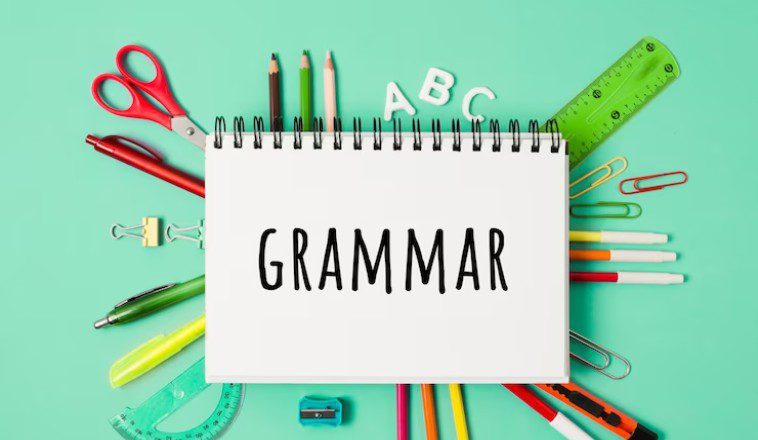Writing is a tricky business because your readers will judge you by the content on your site. Grammatical errors are not acceptable, and they can be fatal to the traffic you receive.
As a writer, beginner, or otherwise, there is always 100% chance that you will make grammar, spelling, and punctuation issues in your work. Whether you do blogs or books, proofreading is necessary, and there is no way to compromise on the quality of your work.
On the other hand, even the sharpest of minds cannot detect every mistake in a document. I appreciate the work a proofreader does and I always find the need to be thorough. In the process of clicking through spell checker links, I came across Grammarly and everything became easier.
Initially, I was a bit skeptical, but then I used the free grammar check version just to be sure and I was not disappointed. However, I had to upgrade to premium to use all the features and get the full experience. This Grammarly review explains both the free and premium version and what you can look forward to.
Table of Contents
What is Grammarly?
Grammarly is a program used to check grammar, spelling, punctuation, and grammar. It can be added as an ad on some browsers such as Chrome and Firefox so that when you write online Grammarly proofreads in real-time. This addition means that whichever text editor platform you use, be it on Facebook, Twitter, or LinkedIn your content is covered. However, most of these features are limited to the premium version that sells at $29.95 per month. However, you can get more discounts if you choose to subscribe on an annual basis.
You can review the details for the packages here
If you are looking for better discounts, there are affiliate Grammarly web sites offering great Grammarly baseline offers. The general workings of this tool are that errors detected are shown with a red line under the word or sentence. When you hover over it, suggestions appear so that you can choose the best option or ignore it if you do not find it useful. As stated before, there are two options to Grammarly.
The free version offers a free grammar check, and that is all. The premium version is the deal since it comes with more grammar, spelling, and punctuation-checking features. The one that stands out is the Grammarly plagiarism checker which is best for students working on academic papers and others who are sensitive to unique work.
Dozens of software promise results, and you will find spell checker links here and there. But there is none that offers a feature like Grammarly plagiarism checker. To be honest, the only thing you will get from the free offer is a limited free grammar check. Since all the good stuff is in premium, this Grammarly review will focus on it.
How Grammarly works for you
Grammarly can work offline on the Microsoft office or online on text editors. One of the best sites to make use of Grammarly is WordPress. From the diagram below you can see the prompt that appears when you use Grammarly.
On the left, you can see the error underlined, and on the right are the presumed correct suggestions. The screenshot below is for a WordPress example when typing.
See more: 10 Tips for writing foolproof SEO friendly Content
Use Grammarly with Microsoft Word
I prefer finishing writing before I work on the proofreading part but Grammarly gives you the option of writing while proofreading. I type my work on MS word and use the Grammarly software once I am done. I decide how to upload the document onto Grammarly. Copying and pasting the work is a personal favorite, but as you can see below an upload button written ‘New’ is an option too.
There is always the option of installing a plugin for Microsoft office. A premium member can easily download a plug-in after logging in. Just click the downloaded add-in and you are good to go.
I’m sure there are other grammar checker links you have clicked on before but have not offered you the features that Grammarly can. Something that surprised me at first was how it suggested words that I can use to replace frequently repeated words. If there is something I am guilty of is word repetition, and I have never found a grammar checker link that I have appreciated like when I landed on grammarly.com Apart from grammar and punctuation, Grammarly can check for mistakes such as incorrect use of words. A common mistake such as the use of the word alter instead of the word altar are not mistakes that can be detected by other tools no matter which spells checker link you click. I also realized that I can also specify which document I’m loading on to Grammarly be it a medical document, a CV, a Business document, and so on. However, I really did not find this feature of much use to me.
Is it worth it?
The simplest way to answer this question is a yes and a no, and I will elaborate. Yes, because this is one program that can really improve your content since Grammarly proofreads your work as you are typing or after, depending on which you prefer. Writers who do not consider English their first language find this especially helpful. At the end of the day, the quality of my content is better.
However, no answer comes about since this is just software. It is not completely error-proof and not all the suggestions are 100 % accurate. You need through the document thoroughly and if you are satisfied, then there is really no need to change.
Checkout the quick video review on Grammarly
Source:- Grammarly
GET STARTED WITH GRAMMARLY FOR FREE
Conclusion
Grammarly is one tool to invest in if you are a writer. It does not matter how good you think you are; you need this tool. The price should not be a problem with the Grammarly baseline offer and other discounts available. If you have your doubts, then try Grammarly free and you will not regret it.
Do you use Grammarly? What is your experience with this tool? Let me know in the comments below!
Find this review useful? Share it with your friends!
Here are a few more topics that you shouldn’t miss:
Making Money with Mobile Marketing
Tips for Optimizing Mobile App for Google Play Store