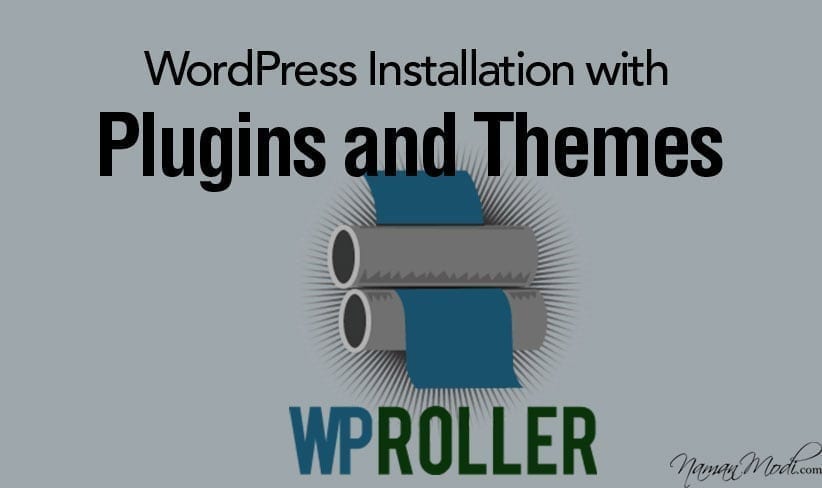Several ways of installing WordPress exist. You can install it manually by downloading the official zip WordPress installation file. You can also use hosting services such as BlueHost and HostGater who offer one-click WordPress installation using scripts. You also need to install essential WordPress plugins. Although WordPress has several default plugins, we have a long list of WordPress plugins available to extend the feature of WordPress. Installing all these plugins is a tedious task, especially when you do so individually.
This tool helps you to save time installing WordPress, add plugins, themes, and edit your install.php file then download the zip and install without manually adding these items one by one. Later, you can download the configuration with all items updated to the recent versions. You can use the profile feature from WordPress that allows you to mark plugins as your favorite, or you can capitalize on the bulk plugin installation plugin, to install multiple plugins at once. Also, this task requires much manual work.
In this post, we will tackle WP Roller plugin as one such tool to help you bulk install your WordPress plugins. During the initial stages of the WordPress installation plugin, users were unable to add plugins that were already on the list. However, the service has undergone some updates so that you can now create a profile. This particular plugin is helpful for a person who wants to install WordPress multiple, given that it is a free service.
What is WPRoller?
WpRoller is an online service that allows you to create a zip folder of WordPress with your predefined plugins and themes. The WordPress installation plugin is free. It offers better service compared to the default WordPress bulk installation. Users can upload themes and plugins to their WPRoller profiles that will also be rolled into their custom WordPress installation. Any theme that is uploaded to your profile is private, meaning, no one else can access the information. This is a sigh of relief from commercial theme and plugin companies. The custom WordPress setup file allows you to:
• Remove default posts and pages
• Remove default plugins such as Holly Dolly
• Remove sample comment
• Add any plugin from WordPress plugin repository
• Select from some of the mentioned free themes You can simply create your own WordPress installation file, using this service. This will save you a lot of time.
Getting Started
Starting is easy since you only need to head to the WPRoller site and create a free account. You can also create a custom WordPress installation .zip file without registration. It is advisable to create a profile, and save your custom setup for later use. Start creating your custom WordPress installation on the home page. Add plugin’s name from the WordPress plugin repository or from Github. You can select plugins from their list of plugins. Once you’ve created the WordPress package, you can save it for future use. Having multiple WordPress packages saved to your profile, you can easily have different installations based on the client’s needs. This is achieved without modifying the core of WordPress. The .zip file will range from 5-100 Megs in size, depending on how many plugins are added to the WordPress package. Moreover, no limits exist to the number of plugins in the package, size of the .zip file, or the number of packages you can save to your profile. WPRoller plugin has 90 Cron job running to make sure the latest versions end up in your installation zip file. The service has plans to allow the custom install.PHP, wp-config.PHP, ht access files, and installation starter packages for particular use case segment. Most WordPress developers have a “go-to” base configuration they always use, some plugin for SEO, Contact Forms, Google analytics, maps, photo galleries, and others. WPRoller allows you to save those configurations and download a complete bundle whenever you want. They give you the most recent version or WordPress, plugins, and themes so you don’t have to worry about updating everything. The plugin does not put any tracking, pixels, or links in the .zip you download. You only need to remove the Hello Dolly plugin (if you want) and add and install.php with your settings. This tool helps the WordPress developer and would never knowingly add anything malicious or artificial to your install.
Checkout quick video review on Wp Roller
Source: Diane Laidlaw
Conclusion
If you have not considered using this service yet, I suggest you try it out to enjoy its benefits. I believe that this WPRoller review has given you enough insight of the plugin. After plugin selection, select the theme you want to be installed by the default with your WordPress installation plugin. You can skip all these since they are optional. You can customize your themes and plugins after installation.
Also, you can remove all the samples such as comments, pages, posts, and default plugins. After setting up all the basics, select roll it up to create a custom WordPress installer. Download the .zip file and use the WordPress installation guide to use your installer. WPRoller helps you to use your own WordPress .zip file. You can also try your custom WordPress .zip file on locally installed WordPress.
Here are few more topics that you shouldn’t miss:
StudioPress Review: The Best Theme Provider
Ways to Install Your First-Ever WordPress Theme
WP Rocket Review: The Best Cache Plugin for WordPress
Like this post? Don’t forget to share