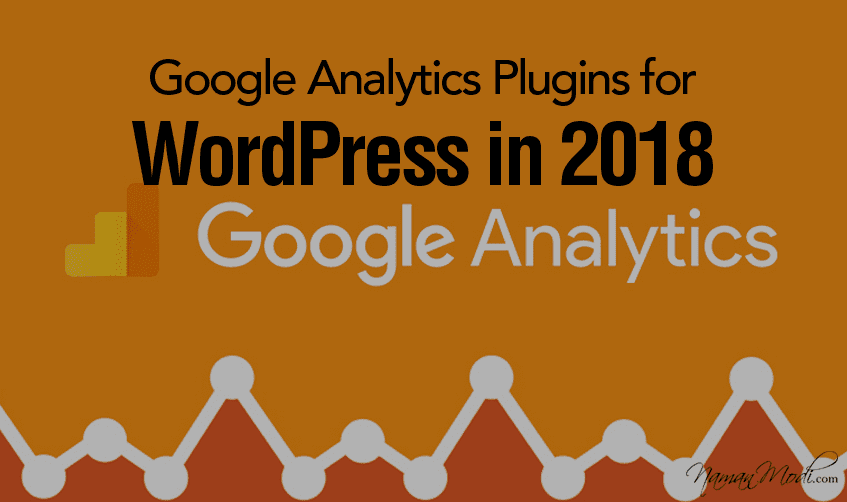There are many plugins to carry out this task, but few meet expectations. Today am going to look at that few. Some of them can give you your very own Google Analytics dashboard in WordPress. Meaning, you won’t have to leave the comfort of your WordPress dashboard to access Google Analytics data.
This post will explore five of the best Google WordPress Analytics plugins. The plugins are further divided into 3 different types. These three are:
• Plugins that offer full-scale Google Analytics dashboard in the WordPress admin area
• Plugins that simply add Google Analytics tracking code to WordPress
• Plugins that help you add Google Analytics Event Tracking.
Now let’s break down this information so you can start gathering data.
Table of Contents
MonsterInsights
This Google Analytics WordPress plugin was known as Yoast before it was bought by Syed Balkhi who changed it to MonsterInsights in 2016. It offers an array of functionality similar to Analytify. You can view dashboards inside your WordPress admin, track eCommerce activity with user-friendly reports, and lots more. It has a feature-filled Pro version and a limited free version. You need to give the plugin
access to your Google Analytics account to view your stats inside the dashboard.
MonsterInsights Features
• Add the Google Analytics tracking code
• View Google Analytics data inside your WordPress dashboard
• Set up outbound link tracking and other Events
• eCommerce specific tracking and reports
Pros
• Can view data inside your dashboard
• Supports tracking Google Analytics Events, which is helpful
• Let’s you exclude certain user roles from being tracked
Cons
• You can’t see stats on individual pages or posts like with Analytify
• It’s expensive to get the best Pro features
Pricing
The limited free version is available at WordPress.org. Pro version. The Pro version plans start at $39 and $199 for the most advanced plan.
Analytify
This neat Google Analytics WordPress plugin has both free and premium versions. It helps you add Google Analytics tracking code to your WordPress, giving you an in-dashboard stats view. You can also view stats for individual posts/pages right on each page. Front-end display stats of certain user roles are also possible. The Pro version offers WooCommerce and EDD support, real-time stats, and more.
To use it, install the free plugin and then give it access to your Google Analytics data by connecting the Analytify App to your Google Analytics account. The configuration process will begin once your details are authenticated.
Also, you can read Analitify Review: Google Analytics Plugin for WordPress
Sign up process
• Allows Viewing of Google Analytics dashboard inside
WordPress
• Access to individual posts, pages, or custom post types
• Real-time statistics
• Integrations for WooCommerce and Easy Digital
Downloads
• Social media stats breakdown can be separated
• View stats on the front-end with shortcodes
Quick Features of Analytify
Pros
• It uses 2 HTTP requests that don’t slow down your site
• Google Analytics integration allows you to see pages and networks that generate most clicks
• You can configure your social share buttons using the simple backend interface
• Has a solid free version
Cons
• Confusing features if you want to set up a basic Google Analytics tracking
• You’ll need to pay for some of the best features
Pricing
Get access to the free version at WordPress.org Analytify Pro costs $39 per year and the WooCommerce, EDD, and Campaigns add-ons are also separate charges ranging from $19 to $49 per year.
Google Analytics
Dashboard for WP (GADWP)
Dashboard for WP (GADWP)
Also called GADWP, this plugin is a free option for, adding a Google Analytics dashboard to your WordPress site given that it has the best analytics dashboard. The tool is completely free and well-supported. Like the others, you’ll need to authenticate it with your Google Analytics account before you can start viewing reports.
Google Analytics Dashboard for WP Features
• View a variety of Google Analytics reports inside your WordPress dashboard
• Real-time stat tracking
• Adds the Google Analytics tracking code
• Exclude certain user roles from tracking
• Track Events
• Custom dimensions
Pros
• Variety of free features
• Finding the right report is easy due to segmentation
• Custom dimensions and Event Tracking are nice to have
Cons
• It has in-dashboard reporting even if you are not interested
Pricing
It’s completely free and listed at WordPress.org.
Google Analytics
This is a freemium Google WordPress Analytics plugin enables you to add Google Analytics tracking code to WordPress and view detailed reports right from your WordPress dashboard. Like the other in-dashboard plugins, you’ll need to authenticate Google Analytics with your Google Analytics account to give it access to tracking data. Then, you can configure the plugin like normal.
Google Analytics Features
• Adds the Google Analytics tracking code
• Let’s you run a variety of reports from inside your WordPress dashboard
• Helps you set up goals and filters
• Offers eCommerce specific reports
• Supports enhanced link attribution and outbound link tracking
Pros
• You can run a wide range of reports without leaving your dashboard
• Email notification summaries – even in the free version
• Can set up custom dimensions in the Pro version
• Supports tracking outbound links
Cons
• Poorly designed reports How Does It Work? Like the other in-dashboard plugins, you’ll need to authenticate Google Analytics WD with your Google Analytics account to give it access to tracking data. Then, you can configure the plugin like normal.
Pricing
Google Analytics WD has a Solid free version at WordPress.org. After that, full-featured Pro plans start at just $30, which makes it fairly affordable compared to Analytify and MonsterInsights.
Analytics Counter
• Virtually no burden on your server; the heavy work is done by Google Analytics • Provides a block showing the page views for the current page • Provides an input filter for current or any other page, and also one counter for the whole website • Works for any Drupal path • Google Analytics data retrieved during cron runs (user experience not impacted); cron periodicity and batch sizes can be set on the configuration page
Conclusion
For a successful site don’t leave everything to chance. You have to be very thorough and precise on how you gather and use your data. Google Analytics has the best analytics dashboards and is a great tool to help you gather those insights into what’s happening on site. And with the help of a Google Analytics plugins, you’ll have plenty of time to focus on your business and less encoding. You will have more time reviewing your data so you can update your content and the user experience accordingly. I handle WordPress analytics with my Google Analytics plugins and they have never disappointed me.
Here are few more topics that you shouldn’t miss:
Social Metrics: Social Media Analytics Tool
Shareaholic: Content Marketing Platform and Website Traffic Tool
Analitify Review: Google Analytics Plugin for WordPress
Like this post? Don’t forget to share