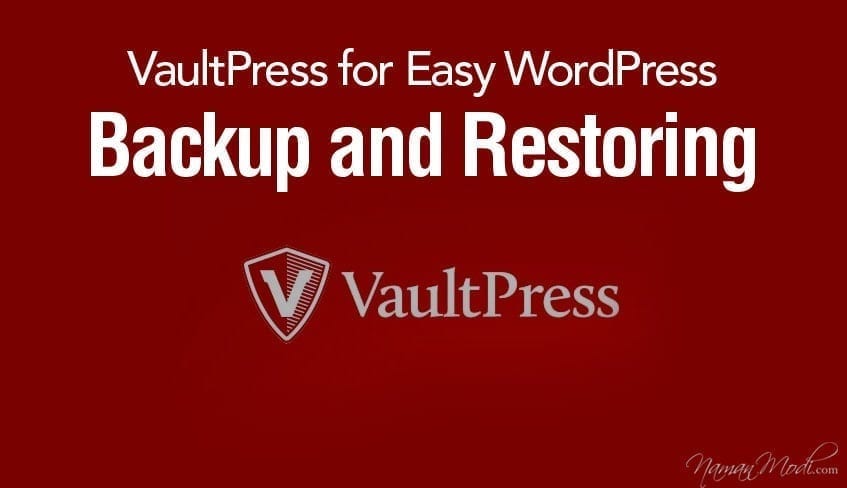Over 55 million websites run under the WordPress framework (this about 16% of all existing websites). It is therefore important to have a service that caters to the safety of all these websites. VaultPress is one such service dedicated to keeping websites safe from potential threats or corruption. VaultPress backup plugin is an extensive backup, support service, and security service run by Automattic. It was launched in 2010 and has since gained popularity in the WordPress community. Previously, it was an invitation-only service but has currently opened its doors to the public offering three tiers of paid subscriptions. This VaultPress review looks into the backup and restoring WordPress plug-in and the services it offers.
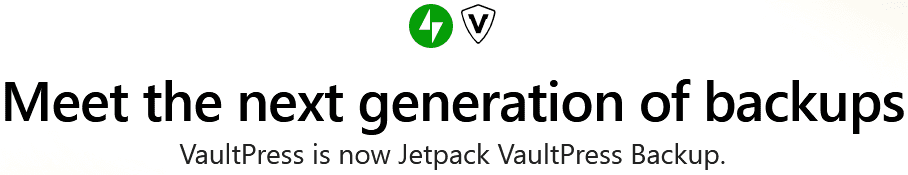
Table of Contents
Signing up
To sign up, you need to enter your personal and credit card details. After that, you need to login to WordPress.com account and if you don’t have one, it is necessary to you sign up to access the VaultPress service. Signing up for WordPress is free. After signing up with them and payment is processed, you receive a link where you will download VaultPress link. The plugin is different for everyone and is meant for one blog only to ensure you don’t share your plugin with anyone. After activating the plugin, it will start uploading all the files to the server.
Pricing
This website service currently offers three competitive price tiers that accommodate every website owner, from a casual webmaster to an established website owner. Prices vary depending on frequent backups, response times, disaster recovery, site migration, and security scans. Subscription is based on a single site basis, meaning that you will have to purchase an additional subscription for every site you want to backup. Subscription management is through WordPress.com account only.
VaultPress plans
• Lite plan – This is the cheapest plan offered by the service and fits any reader’s budget. At $5 per month, you can get access a daily backup of your site for 30 days. You can also enjoy automated site restoration for a compromised website or loss of essential data. Lite subscribers can also access archives, stats, and activity logs.
• Basic plan – This plan goes for $15/month and provides real-time backups instead of daily backups offered on the Lite plan. Concierge support and disaster recovery are also available.
• Premium plan – This is the highest tier plan offered by this backup and restoring WordPress service and its rate goes for $40 per month. Subscribers enjoy Lite and Basic plans, but priority is given to disaster recovery and concierge support. Other features offered on the premium plan include malware security scans and notifications, site migration assistance, and one-click fixes for potential threats.
Restoring your website
Vault Press plug-in easily restores your site to its original state if it is corrupted. If threats occur, the service swiftly restores the website to its former glory. Its one-click feature makes the service stand out. When trying to restore your website, choose a restoration point when you know the site was in full working condition. After clicking on the restore button, a pop-up will appear asking what you what you want to be restored. It is advisable to backup your entire website since it is hard to establish the extent of the damage caused. When satisfied with your selection, click on the ‘prepare backup’ button. Ensure that you had earlier connect your FTP or SSH because it is necessary for restoring your website. After confirming this, you can now click the restore button. Follow the progress bar to track the restoration progress. Website restoration usually takes less time than a backup. Depending on the size of your website, it should take minutes. An email will notify you when the restoration is done.
Backing up your site
Vault Press back up and restoring WordPress plugin is easy to use and you can rest assured of your website’s security. The service continuously runs in the background automatically, it allows you to remain focused on content development and other business activities. The service makes it easy to restore backups. You only need a few clicks and the process is initiated. You can also choose to select what you wish to restore; whether it’s the database, plugins, themes, uploads, or all of them. The restoring process takes minutes several hours depending on your website’s capacity. Daily backups are sufficient, but Basic license offers more peace of mind since if anything goes wrong, you can restore even your resent data. You need to access your VaultPress dashboard if want to view details of your website’s backups, which is separate from the WordPress backend. This separation is useful because if your website crashes and you can’t access the WordPress dashboard, you can still access your backups and restore your website. To view your backups, select the ‘backup’ button for the website you want. A calendar will be displayed showing list of all your backups.
Support and documentation
The vaultpress backup plugin has an all-around support system. For newbies, the FAQ section gives you information regarding plans or installation. The contact page is also available for general questions as well as contact page on the dashboard, which you can use in your account for faster response. If you are online during business hours you can chat with the support team for an elaborate experience.
Quick Video Review on Vaultpress By Zac Johnson
Conclusion
Backing up your website is important at some point in your business or career. Many services are available in the market but experts prefer VaultPress for its reliability and affordable price. This service is highly recommended especially if you are a prospective WordPress owner. It gives you peace of mind and you don’t need to worry about your website’s security. It requires zero tech skills due to its simplicity. I hope that this VaultPress review was helpful.
Here are few more topics that you shouldn’t miss:
Hello Bar Review: Overview, Pricing, and Features
Seed Prod Pro: The Best Maintenance Mode WordPress Plugin Coming Soon
Best Event Calendar WordPress Plugins
Like this post? Don’t forget to share