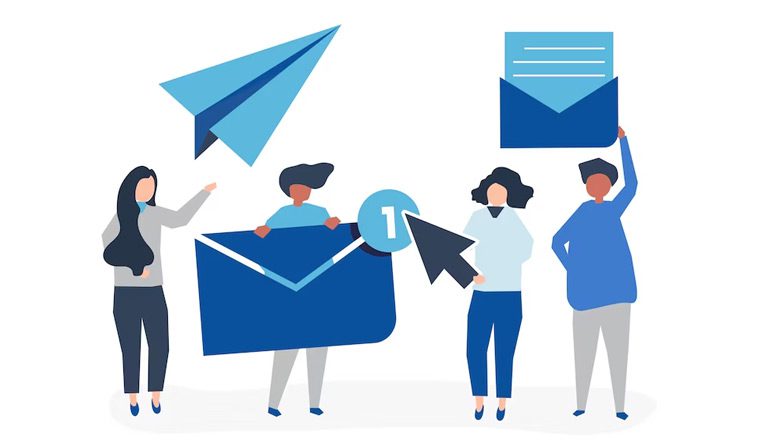Many businesses are using email as a major way to communicate with partners and clients. Business emails are sent more often than any other kind of email. Modern ventures see email as a pillar that strengthens communication. An average person that works in an office receives about 80 emails per day. That is how we transact and pass business info nowadays. Sending a lot of emails doesn’t mean that all of them are effective. In everyone’s inbox, you will find those unclear emails that are hard to understand, and the recipient does not now respond to them. This is not helpful, especially if it’s a business email.
When writing official emails, there are a few things that you need to observe. They include etiquette, style, and format. Applying these three crucial things will get you the desired results. To properly communicate with your business partners, clients, or prospects, you need to use the right format. What could be so hard about typing what you need to say and hitting the sent button? You may ask. Chill for a sec! It is not that easy as it seems. Formatting business emails need professionalism to deliver the intended message. You don’t just want to send a message; you also need to look like you know what you are doing.
In this article, we are going to talk about the process of writing effective emails using the best practices. We will break down everything in steps that all you need to know. Applying these methods as you compose and send your emails will improve their impact. This will help you communicate better.
Let’s begin with the basic concepts of writing official emails:
Table of Contents
What is Business Email?
What set apart personal and official emails are the tone, purpose, structure of the email? You intend to build relationships and not just pass messages, so don’t make it too formal. Maintain the rules of composition, good grammar, and respect, but at the same time relay it in a friendly way. Remember that you are passing information to investors, business partners, and affiliates; therefore, you should make it count. They should take you seriously and not mistake you for a joker who doesn’t know what he or she is doing.
Consider the Audience of Business Email
At any point in writing a business email, the audience you are trying to pass the message to should be a top priority. How you right your email should reflect the recipient’s needs. The reader grasps what you are trying to say from the structure, tone, and format of your email. How you write your emails will differ depending on the reader; colleague, supervisor, or client. The status held by the reader also impacts how you compose it. Other things that affect how you write your emails include the reader’s priority, background, and project knowledge. Use terms that are known to the reader. Project acronyms are not bad if you are using them with a colleague who is doing the same project. They are not good if you are using them to update your client about the budget.
All the people who are included in the sender field amount to your audience. They include To, CC., and BCC: fields. You should, however, focus more on the To field. You should use these fields in the right way if you intend to make your emails count.
If your reader is the only person who needs to read or take action directly from your message, then you can use the To field. You can use the CC field on readers who just need to view the email for reference. They don’t need to reply or take any action. On the reader who only needs to view the initial email and not the thread of replies, you can use the BCC field. One of the most common mistakes when writing business emails is using the wrong sender field. This happens when the sender has not considered the role of the recipient.
The BCC field should be used with caution. The best way to approach this reader is to separately send the message, briefing the sender why they require to see the email.
Also, you can read:- How to Create a Free Business Email Address in 5 Minutes
Business Email Format
Emails may look easy to understand, but what counts is the details. To help you gain more insights on this, see the image below. It will help you know the format used in drafting business emails. It is structured logically, and every element has its purpose. They include the subject line, salutation (greeting), and opening line, through the main body of an email. We also have the closing line, sign-off, and signature.
We are going to discuss this structure since all emails have the same structure. We are going to do this section by section.
Consider a Professional Email Address for your Business Email
Since you can’t change your recipient’s address to look good, you can at least make yours look professional. Many people haven’t thought of changing their email addresses even after creating them ten years ago. What they don’t know is that an email address speaks volumes about them. For example, a person using an email address like [email protected]. From this address, you can see hits that the person is 30 years old and uses a free email service. You can also see that the person comes from Australia.
The majority of HR officers and business people view email addresses as crucial pointers of the sender’s attention to details. A poorly structured email is like a business card with a poorly done clipart image.
Here is the best example of a properly structured email address.
Parts of a Professional Email Address
Here is the correct email address format:
| n.modi | @ | namanmodi.com |
| username | “At” sign | domain name |
|
This is the name of the person who is using an email |
You can’t put up any space in the email addresses so, @ is used to separate the user name and domain name. | This is mostly an email account. It must be the company’s official website. |
It is always good to use your real name and your business domain. The table below shows a poorly structured business email address:
| ⛔ [email protected] | Your email account will look unprofessional if it’s registered at hotmail.com, yahoo.com, and aol.com. |
| ⛔ [email protected] | Avoid using puns, reference to pop culture, numbers, or curse words that look offensive. Nicknames are also not good. |
| ⛔ [email protected] | This looks like it has come from a spam generator and should be avoided if you want to look legit. |
How to Create a Business Email Address
You can always consult your hosting provider or IT department if you want to link your email account to your professional domain. This is done using web-based tools that are tools provided by your hosting company. They will help you to get a business email or configure one for you.
What should be a Business Email Style?
When writing a business email, there is a specific style that you are supposed to use. It is supposed to be brief and professional. One should be able to skim through it and still make sense of it and respond.
Tone
The biggest hindrance to writing a business email is coming up with the right tone. You have to base the tone according to whom it is addressed. It can vary from friendly to formal, but always remember to keep it professional. To make it brief and straight to the point, it is advisable to avoid wordy terms even when you are trying to be polite. Thank you, kindly, and please should be included whenever necessary.
ALL CAPS are not the best, and they sound like you are yelling. The message may end up in the spam folder. No matter how much you are trying to stress a point, using CAPITAL LETTERS should be avoided at all costs. If you need to add weight on the subject, underline or use italics. You can also write in bold if you want to stress a point. For example, “You must submit a leave request at least two weeks in advance. This looks much better than using AT LEAST TWO WEEKS IN ADVANCE. An exception is when you are writing an organization that strips HTML formatting from email. This includes military academies, the military, and other organizations that follow strict security protocols.
It is also not good to use emoji or punctuation marks in excess. Use punctuation when necessary. Emoji, on the other hand, is a no go if you want to be taken seriously. However, there a few brands that accept emojis in their communications. The best thing to do if you want to use them is to respond to someone who has already sent you one. Avoid at all costs when drafting a formal business email.
The best time to use a formal email style is when:
- It is needed in your organization
- You don’t know the recipient that well
- You are sending an email to someone ranks above you like your teacher or boss
You are allowed to use informal email styles when:
- It is accepted in your organization when sending emails
- You are shipping an email to someone you know quite well as a friend or a colleague
- Writing personal emails that are related or don’t relate to business
Writing styles may vary from company to company, so it is up to you to know what is accepted and what is not. Stick to the formal style of writing emails if you are not sure of what is needed.
Format
White spaces should be plenty in emails since emails are meant to be skimmed through. To make it easier for readers, use bullets, lists, and shorter paragraphs. Break up concepts using headings so that the reader can skim through. Avoid using copied a copied format from another document as they make your email look weird. You can get a seamless setup by stripping the text format using the client’s Remove or Formatting function.
Below are formatting features that are commonly used and how you can apply them in your emails.
- Font: This refers to the typeface that you need to pick to create your email. The best one to use is sans serif. This typeface doesn’t have decorative strokes at the end. This makes it modern and comfortable enough to read on the screen. Readers can also read it even if it’s small. San Serifs is the default font in Gmail. Arial, Tahoma, Helvetica, Verdana, or Trebuchet MS, are also good.

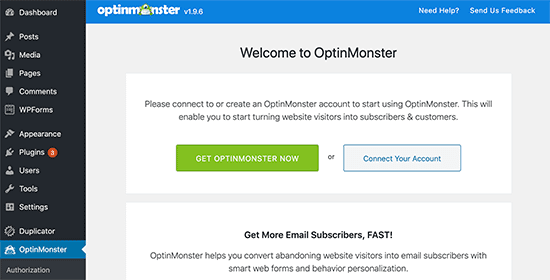
- Text Size: Stick to the standard size when you are writing your emails. That means that it should be between 10–12pt.

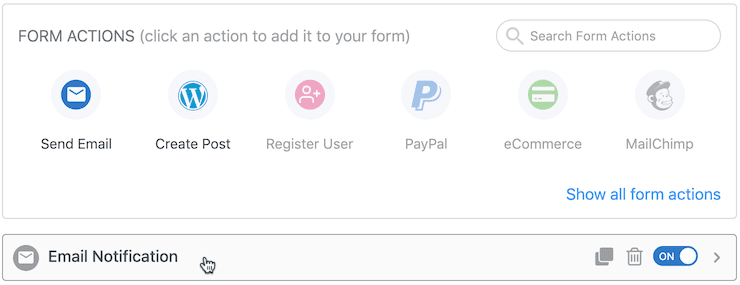
- Bold: Use bold text for your headings, and when you are stressing a point. The reader can easily catch bold text when skimming through the email.

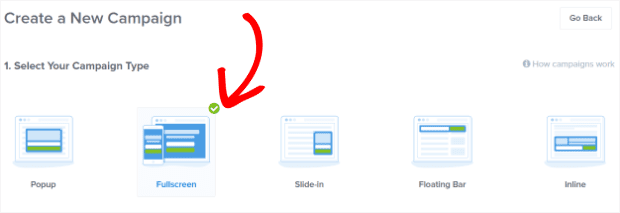
- Italics: Italics offer another way of drawing attention but in a softer approach. They are also used to put more emphasis in a sentence. They don’t work as bold text since the reader cannot quickly notice while skimming through the content. They are also not bad when you use them in titles of your full work.

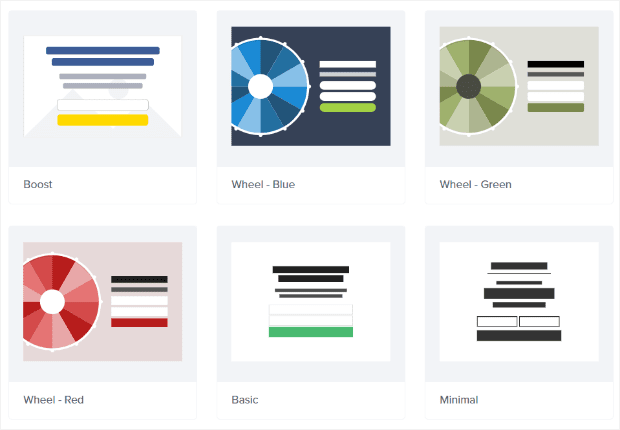
- Underline: One can easily mistake underlined text for a link. Avoid highlighting your text when creating your emails to stress on a point. The best way to go about it is to use bold text or italics.

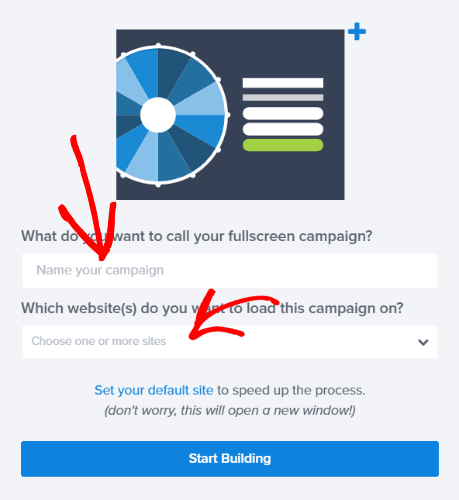
- Text Color: Multiple text colors are not right when writing an email. Using many colors in your text makes the eyes wander all over the page and also makes the email unprofessional. For links, it is known that most email programs will make them blue.

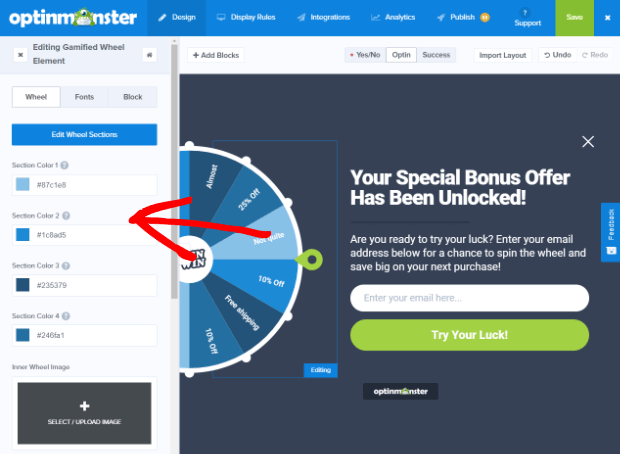
- Alignment: Text is usually aligned left in business writing. When it comes to academic writing, the text is indented five spaces in the first sentence when writing a business email, this is not needed.

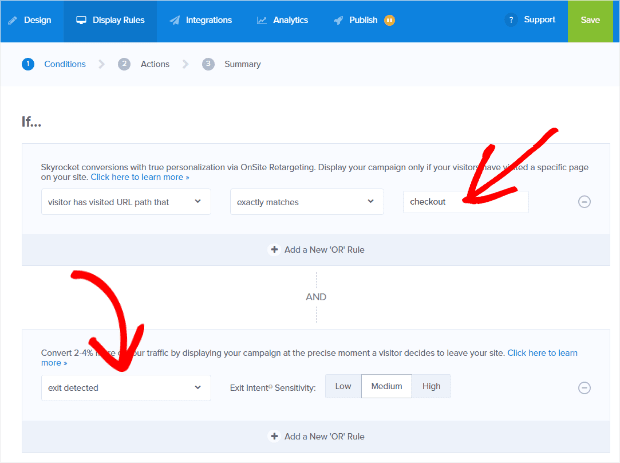
- Numbers: When you need to organize your content in sequence, a numbered list can help you. A good example is when you are describing something using steps.

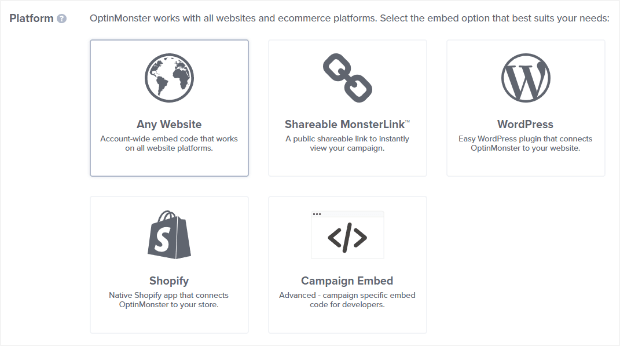
- Bullet Points: If you are writing down a list without a particular order, then it is best to use bullet points. Bullets are also used to create white space and draw attention to related items in your content.

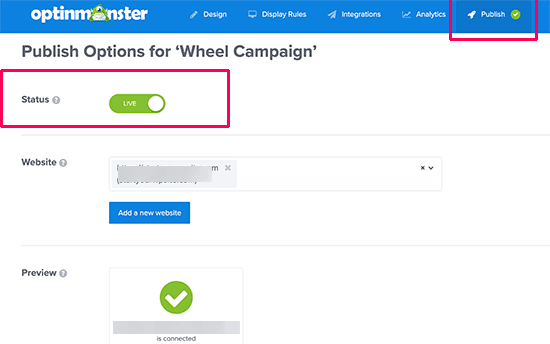
- Indent More: When writing business emails there is no need to indent the first sentence of a new paragraph. Instead, a line break is used to show that you are starting a new item. When you want to add an indent to your text, you can use the indent more button. This button is rarely used, except when you want to indicate something in your text. It is used to show that the indented info is not that crucial.
- Indent Less: You can use this button when you want to move your content to the left
- Quote Text: The quoted text is useful when you are referring to a quoted passage. It will have a gray vertical line to the left and will give a slight indent. The reader will notice that you are quoting a text.
- Remove Formatting: When copy-pasting a text to compose your message, you should use the remove formatting function. If you don’t, the reader is going to know that you copied and pasted the content. Select the whole text that you want to remove its formatting before hitting the remove the formatting button.
How to Format and Write a Proper Business Email
It is crucial that you format your business in the right way. This shows the reader that you are can be trusted, polished, and you know exactly what you are doing. Here are some pointers to help you get started when composing a business email.
Step 1: Pick a Proper Subject Line for Business Email
If you don’t know what a subject line is, it refers to your email’s mini-summary. It makes your email have high chances of being read. When you use a subject line, you won’t need to trick your readers into opening your email. The subject line is also prone to many mistakes. You should think of it as the headline of your email. It should contain 3 to 8 words that explain the content in brief. Don’t forget to check whether you are replying to the right thread. If it’s a new topic, don’t use an old tread.
- It should tell what is expected in the email – A good subject line is one that reveals what is expected in the email. If the subject line reads “Annual Sales reports attached,” it makes it evident what the email is all about.
- It should stir up the reader’s curiosity – If you want your reader to be interested in your email, a subject line provides a great way to do that. If you are dealing with a person that you are contacting for the first time and you don’t know him or her well.
- It helps the reader know which emails should be opened first – With so many emails in the inbox, a subject line is crucial since it helps the reader to decide which ones deserve more attention.
Email Subject Line Tips
Make it short
Don’t use filler phrases or words
Avoid ALL CAPS or excess punctuation marks
Know how to avoid spam filters
Good Examples:
Invoice for Last Month
Performance report – March: Please Review by 5 pm.’
Minutes from meeting – 5th June
Directives for the Client’s Next Project
Bad Examples:
⛔ ‘Important!’ (Just highlight what that important issue is!)
⛔ Request (What request and what’s about it?)
⛔ ‘Questions following our conversation in the lobby last Friday (For a smartphone, the text viewed in the subject line is limited.)
⛔ Re: Re: Re: Re: Re: Re: Sunday brunch with Gary and Claudia (First, the long row of reply is just uncalled for. You don’t need all that. If it’s not starting the same way it did, you can change the subject line. It is obvious to see that it is no longer about the brunch on Sunday, but the subject has turned to the distribution of work. This means that you should change the subject line too. This should be observed in the filling of emails and organizations.)
A lot of energy goes into coming up with compelling subject lines if you are into email marketing. Statistics and split testing can boost your opening rate. Emails that are composed daily at the office will have no marketing intent. This doesn’t mean that you don’t do anything to improve their opening rate. Before coming up with a subject line, you should put some thoughts into it.
Step 2: Using Right Greetings in Business Email
Before writing the message, you are trying to pass to the reader; it is good etiquette to greet and address the reader. Many people don’t get this right. You need to know that the way you are going to discuss the reader sets the tone of the conversation. The last thing you want your reader to consider is that you are not competent, whether it’s a client, prospect, business partner, or investor.
- Greet the reader in the right way – This will all depend on how to relate with the reader. If you just introduced to one another just the other day, make your greetings formal. If you have known one another for a while now, you can make the salutation less formal.
- Make it brief and stop beating around the bush – The best way to greet a person that you hardly know is to keep it very short. Just use ‘Hello’ instead of “Dear Managing Director.”
Examples of salutation when they should be used:
- Hi [Name]: This is a proper way to greet someone that you already know or have a business relationship with.
- Hi everyone/all: This is a good way to greet a group of people that you are addressing in your email. That is f the number of people you are sending the email is more than 5. It is always good to address the reader in his or her first name if it’s one person.
- Hello [Name]: This is just like “hi.”
- Hello: If you don’t know the recipient’s Name, you can just start with hello.
- Dear [Name]: This form of greetings is important when you want to sound polite to the reader. It is a proper way to greet someone for the first time if you are writing a formal email. It also a nice way to greet someone with power. For example, “Dear Mr. Smith.”
Greetings to use sparingly (or not at all) in a business email format:
- ⛔ Dear sir or madam: This kind of greeting is common when you are writing to someone you don’t know. You can use it when you apply for a job, and you aren’t sure if the reader is male or female. It may still be used, but it is not proper. There are many research tools that you can use to know whether the person you are talking to is male or female. You need to know first before writing to avoid such a greeting. The
- ⛔ To whom it may concern: This one is too old school and goes way back when we used to write letters. Although it is too formal, you should not use it unless you don’t know who the reader is. That is, after doing all the research, and you couldn’t find who the reader is. It makes you look somewhat arrogant or lazy to do your homework first about the recipient.
Subject Line vs. Greetings
When writing your subject line, make it precise and relevant. Be careful not to sound desperate or weird. The first impression only comes once, so make it count. Greetings are what happens next; this means the subject line has already broken the ice. If the reader likes the subject line, addresses won’t be so bad. Just do your research first to know whom you are talking to. When done clicking and opening the email, the next thing that the reader will see is the salutation.
Also read: ProWritingAid [2020] – Best Editing Tool
Step 3:- Introduce with Brief Hint about the Business Email
Make known to the reader what you want to talk about in the email. You can do this with a brief hint of what the email is all about. Make it short because the last thing you need in a business email is to waste the reader’s time. Write what you want to address so that the reader doesn’t need to struggle to make sense of what you are trying to say. The situation at hand will decide whether to come up with an introduction.
- Thanks so much for your speedy response.
- It was great to meet you at last night’s networking event.
- Did you enjoy your vacation?
- I hope you’re well!
- I am writing to apply for the advertised position in your Online Portal.
- I enjoyed your presentation!
- Thank you for sharing your management strategies article with me. The findings are valuable.
- I appreciate you taking the time to help me with this project.
You can avoid the pleasant greetings if you have talked to each other in recent times. The reason why you need to introduce yourself is to break the ice and raise the reader’s spirits as you communicate. This should be done before getting to the main body. You need to make your questions and comments personally. Focus on the reader and don’t use useful phrases. You can ask about the sickness he recovered from, how the holiday was, or how the journey was. This shows that besides your interests, you also care about their well being.
You should be careful when using these email opening lines
There are some of the standard email lines that have lost meaning over the years. You should be cautious when you want to use them.
| Overused or email opening lines that don’t work anymore | What all you need to do |
| ⛔ Did you enjoy your [weekend/vacation/holiday]? | This may look like an invasion of someone’s private life or even forced if you are no friends. |
| ⛔ Did you know that [curious fact]? | This sounds like a nice way to make your reader curious and interested. But, some may find it patronizing. It’s like you are rubbing it on their faces that they don’t know something. Not cool! |
| ⛔ I would like to introduce myself. | Just do it already! You don’t need to announce your entrance. Time is of the essence, so make every second count. No chitchat. The reader will check your signature later. |
Step 4:- Writing the Main Body for Business Email
This is the email’s core. What you need to do here is structure your words well and be frank as possible. Avoid beating around the bush and get straight to what matters. The aim of the email is for the reader to understand what you are saying. And if you can’t do this, your efforts will be futile. Specific business email format rules need to apply if you want to make it useful:
Introduce yourself
You should only do this if you think that the reader doesn’t know you or he might have forgotten you. Start with your Name, position, how you met, who introduced you, and other relevant details. Avoid the intro part if you already know each other. If you are using a new email address that is not known to the reader, you may need to introduce yourself.
Keep it brief
Processing a long message is tough. You need to shorten the message to make it easy for the reader to handle the content. When the reader understands what you are saying, the response time will be shorter. Organize yourself before writing a quick email since you need to be concise.
Using bold and italics
Help the reader to find the most important points in the content by using bold text or italics. Use these features only when needed. Overusing them will make your email look tedious. There should be no more than one highlighted word or group of words per sentence.
Be clear about the email’s purpose
The purpose of the email should be stated clearly. To make it easier to read, break your email body into paragraphs. You should also use bullet breaks for white space and to organize your points. The way you structure your email determines the response.
- Please provide your feedback on the analysis.
- Can you participate in the project kick-off meeting next Tuesday?
- Did you have any revisions to the final annual report?
Don’t over-explain
Too much info is not good for the reader. Provide the basics and avoid the urge to over-explain. If more info is needed, the recipient will respond to that. Extra info may be attached to the email in the form of a file.
Sensible use of paragraphs
Your email needs sections to have a good structure. You should build your email in a way that the reader can quickly grasp the context. A good article should have three sentences.
Lists
When you are using a list, it has to present facts and statistics. It can be the cost of an upcoming project, data from a meeting, or a list of items needed for the project. It also makes it easier for the reader to skim through at a glance when the email is opened. Readers don’t need to go through the body over and over to get the crucial points when you use a list. Avoid overusing the list and combine it with text to make the email body well-structured and meaningful.
Simple vocabulary
Don’t complicate things further by using hard vocab. Just use simple words that are easy to read and understand by the reader. Don’t think that the user has that extra time to look up for the meaning of hard words. If you are going to use hard words, you won’t pass the message. Plus, the reader will get bored easily when he is left hanging. If you are going to use hard terms, ensure that the person you are sending the email to, understands what you mean. It may be your colleague or an expert in the same field. This case requires these terms and phrases to show that you have understood what is talked about.
Positive tone
Always use a positive language if you want your reader to take you seriously. If you are not critical, then make it constructive. It is better to point out what can be improved and how instead of pointing problems. The worst is pointing out a list of issues and not offer to suggest solutions. That is being negative, and no one wants a negative vibe no matter how true it is. Avoid commanding words and negative words if you’re going to gain something from the reader.
Keep things professional
Avoid using exclamation and only use caps when needed. Smiley faces and emojis should be reserved for those readers that you know quite well, and you have a rapport with them. The last thing you need is to goof around on pressing issues. Just as you would format a business letter, do the same to your business email. Don’t indent and always double space between paragraphs.
Additional Information
At some point, your business email may require extra info. The reader may need clarification on the project at hand or resource links. You can put added info with caution. If the information is not relevant, don’t include it.
Call to Action
As you about to finish writing your email don’t forget to include a clear call to action. Your email is meant to serve some purpose, so make it clear what you want. Don’t assume that the reader knows what you are after. If you are not careful, someone may easily misinterpret what you are saying in the case of grey areas. Give a specific call to action and timeline. For business emails that are meant for more than one person, use names to specify.
Also read: Grammarly: Has it really revolutionized writing?
Step 5:- The Closing Technique for Business Email
Just like you have started the email, you need to finish the same way. Don’t start on a high and end on a low. The last thing you need is to give the wrong impression to the reader. It is wrong to use “Love, [YOUR NAME]” when you hardly know that person. Just use All the best, or Thank, as they are friendly and professional at a time. For formal business emails, you can use Sincerely.
- Thank you for your time
- I look forward to your response
- Kind regards
- See the details here: [www address] and let me know what you think
- Feel free to contact me, If you require any assistance
- Keep me posted
- Keep up the good work
- Let me know if you need anything
- If you have any questions, please do not hesitate to contact me by phone or by email
- Further information relating to this offer can be found on our website.
- Hope to hear from you soon.
- I hope you have a great weekend.
Email Sign-offs
Sign-offs and salutations serve the same purpose and are equally crucial in emails and letters.
Examples of best business email sign-offs to use:
- Regards
- Warm regards
- Best regards
- Sincerely
- Best
- Cheers
- Best wishes
- Thanks in advance
- Thanks
- Best Regards
- Fond regards
- Kind regards
- Many thanks
- Respectfully
- Thank you
- Warm wishes
- With appreciation
- With gratitude
- Yours honestly (British English)
- Yours faithfully (British English, used instead of Yours sincerely when you don’t know your recipient personally)
- Sincerely yours (American English)
Examples of sign-offs to avoid in a proper business email format:
⛔ Love, Hugs, or xoxo: These work well with close friends or family.
⛔ Looking forward to hearing from you: This one is used most of the time, informal emails. However, it may be mistaken as a polite way to say, “Respond or else…”
⛔ Rgrds or Thx: When you’ve used these, the reader may think that you are lazy or you did it by mistake.
⛔ Respectfully yours: This one is often used on banks and government as it is too formal.
Step 6: Business Email Signatures
An email signature gives you a chance to clarify yourself to the reader. It also helps to tell you can be reached, how people can know more about you, and what you are working on. A business email that has a proper format has a signature with these elements:
- Your Name and where you are found
- Contact details: email address, website, phone number, etc.
- Your social media profile or page links
- You can also include a calendar link so that people can book you through your email signature
- A proper and decent headshot
Here’s an example email signature format:
Naman Modi
Director
NamanModiDigital
Ludhiana, Punjab
(91) 9988004090
[email protected]
www.namanmodi.com
Keep it simple
When you are drafting an email signature, you don’t need to use fancy fonts and designs. It just needs to read with ease and look professional in all devices.
Update your contact information as needed
Updates are crucial to allow people to find you. Once you’ve formatted your email in the right way and you want to send it, proofread first. It would be a bomber, so click the send button, and your email has typos.
Step 7: Add any Attachments or Links to Business Email
You must include any attachments and links in your business email. Ensure that the file is named correctly to make it easy for the reader to find the file. Even if you hard sent the file before, send it again, if the reader asks for it again.
To check whether the selected file is correct, just double check it. It is embarrassing when a reader asks for it, plus it delays the project.
Links are used to directing readers to your website, or you can use them to intranet directories. Links can be distrust the reader. The best way to go about it is to integrate them in a sentence: You may find this technical writing resource useful in preparing the annual report.
Avoid this: You may find this resource useful in preparing the annual report: http://www.dummyreport.com
Examples of a Proper Business Email format
Below are some good examples of business emails that were formatted in the right way. You can use them to draft your business emails:
Example 1:
Subject: Tech Workshop Invitation, 6.23.20
Dear Dr. Steve,
Thank you for the discussion that we had last week. It was quite informative and pleasant.
Like I stated, we have organized a Tech workshop that dwells on the same topic. The final details are ready, and I would like to take this opportunity to formally invite you to the event.
23rd June 2020
11 am – 3 pm
Conference room (third floor of our building)
We are expecting approx. 30 participants. Catering will be provided.
We are kindly asking you if you can accept to be one of our speakers at the event. If you are available, get in touch as soon as possible.
Looking forward to seeing you at the event.
Best regards,
Naman Modi
Head of Engineering
eBuilderz Inc.
SCO 65, New Cycle Market, Gill Road, Ludhiana, Punjab
Phone no.: 9988004090
E-mail: [email protected]
www.example.com
Example 2:
Subject Line: Interview for the Human Resource Assistant Manager Position
Dear Rose,
We are writing to you concerning your application to ABC Innovations for the position of Human Resource Assistant Manager. We are inviting you to an interview at our office on 123 Main St., Queens, for further discussion about the position with you. Jack Robins, who is ABC’s Director of Strategy, will also attend the meeting for 30 minutes. You will have a chance to know the company better. Kindly don’t forget to come with a valid ID, a hard copy of your resume, and a list of references to the interview.
Kindly inform me if you will avail yourself through this number (99-88-00-4090). You can also email me ([email protected]). You should also confirm if you will be available on any of the following times, and you will receive a separate confirmation email:
March 25, 9 am IST
March 26, 9 am IST
March 26, 3p.m. IST
If you aren’t available in the following in any of these hours, kindly inform me right away so that we can reschedule.
Best regards,
Pallavi Gupta
HR Manager
eBuilderz Inc
www.ebuilderz.com | [email protected]
Business Email Template
Here is an email template that you can modify.
Subject: How is [company’s name] dealing with [a problem]?Dear [name],
I loved your recent. It [made me understand something that I appreciate]. I’m contacting you regarding [the aim of writing the email]
[On the first paragraph of the main body, link the content of the video/article you’ve read about the recipient’s company]
[On the second paragraph, mention with a lighter tone, how things should be done in the future. You can also point out a few issues]
[On the third paragraph, solutions and motivate the recipient to take action]
Keep up the good work and let me know what you think about this idea. I look forward to hearing from you.
Regards,
[Your full name][Your job title][Your workplace][Additional contact details or a website address]
Quick Questions to Ask before sending a Business Email
You can ask yourself the following questions before sending your business email:
- Does the email address look good, and does it have the company’s domain at the end?
- Have you checked the BCC and CC settings?
- Is the subject line descriptive, clear, and with no typos?
- Have you used the proper salutation?
- Is your opening line is intriguing?
- Does the body of your email have the right structure, and does it look compelling?
- Have you included a CTA (call to action) in the closing line?
- Have you used a sign-offs that suits the situation?
- Is your signature professional, and does it clearly state what you represent as a company?
Checkout quick video review on How to write professional emails with Formats
Source:- Learn English with Alex [engVid]
Conclusion
The number of emails that are sent and received in a day is many. Sometimes we are forced to respond quickly, and this drives us to make mistakes. These mistakes end up, causing more harm than good in our businesses. It is better to take time to write effective business emails than to rush and receive no response. We trust that this guide on writing effective business emails was helpful, and you are going to apply it as you compose your emails.
Here are a few more topics that you shouldn’t miss:
Sendinblue Review: Is this Email Marketing App Worth It?
Hello Bar Review [2020]: Overview, Features, Pricing, and Alternatives
Tips for Writing Attention-Grabbing Articles
Sendy Review: Best App for Small Email Marketers
Like this post? Don’t forget to share